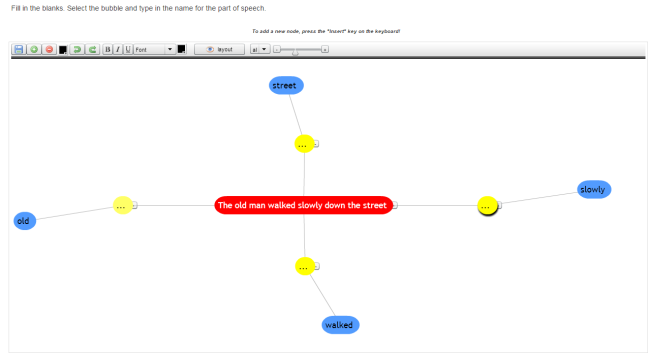Mindmaps provide a visual representation of information which can help learners to:
- see the whole picture
- develop understanding of ideas and concepts
- plan work
- organise their thinking
- problem solve
- remember things
- collaborate on tasks – sharing thoughts and ideas, plan together
- present their ideas
Mindmaps are a useful way to quickly store thoughts, ideas, challenges so that each can be returned to, reflected on and expanded. There are many mindmap tools freely available online like bubbl.us . For organisations who use Moodle they may wish to explore the Mindmap module plugin.
Rafael Canet, Adult Skills Coordinator for Quality and E-learning at Newcastle City Learning, has been using MindMap in Moodle on teacher training courses as a form of collaborative assignment. Click on the image to see the contents more clearly.
As teachers we could create mindmaps but leave out the connections between areas on the map for learners to complete. Here is an example activity for Functional Skills or ESOL learners. Click on the image to see the contents more clearly.
The Mindmap module functionality within Moodle is very basic; this video how to guide will show you how it works.
Moodle does have other Mindmap plugins, there is an Advanced Mindmap plugin which would allow learners to have their own individual mindmap. There is also a Mindmap Format plugin, enabling your whole course page to be viewed in mindmap form, with activities and resources being accessed via the mindmap itself.
If you are interested in other mindmap posts read: Teachers need support too!
Written for HOLEX by Ideas4Learning Ltd